CS4000 Enterprise Software Features
Compu-Sult got us up and running quickly and at an affordable cost. They are also there when we have any questions that need to be answered. Its like having them as part of our company.
.jpg)
Why Choose Us
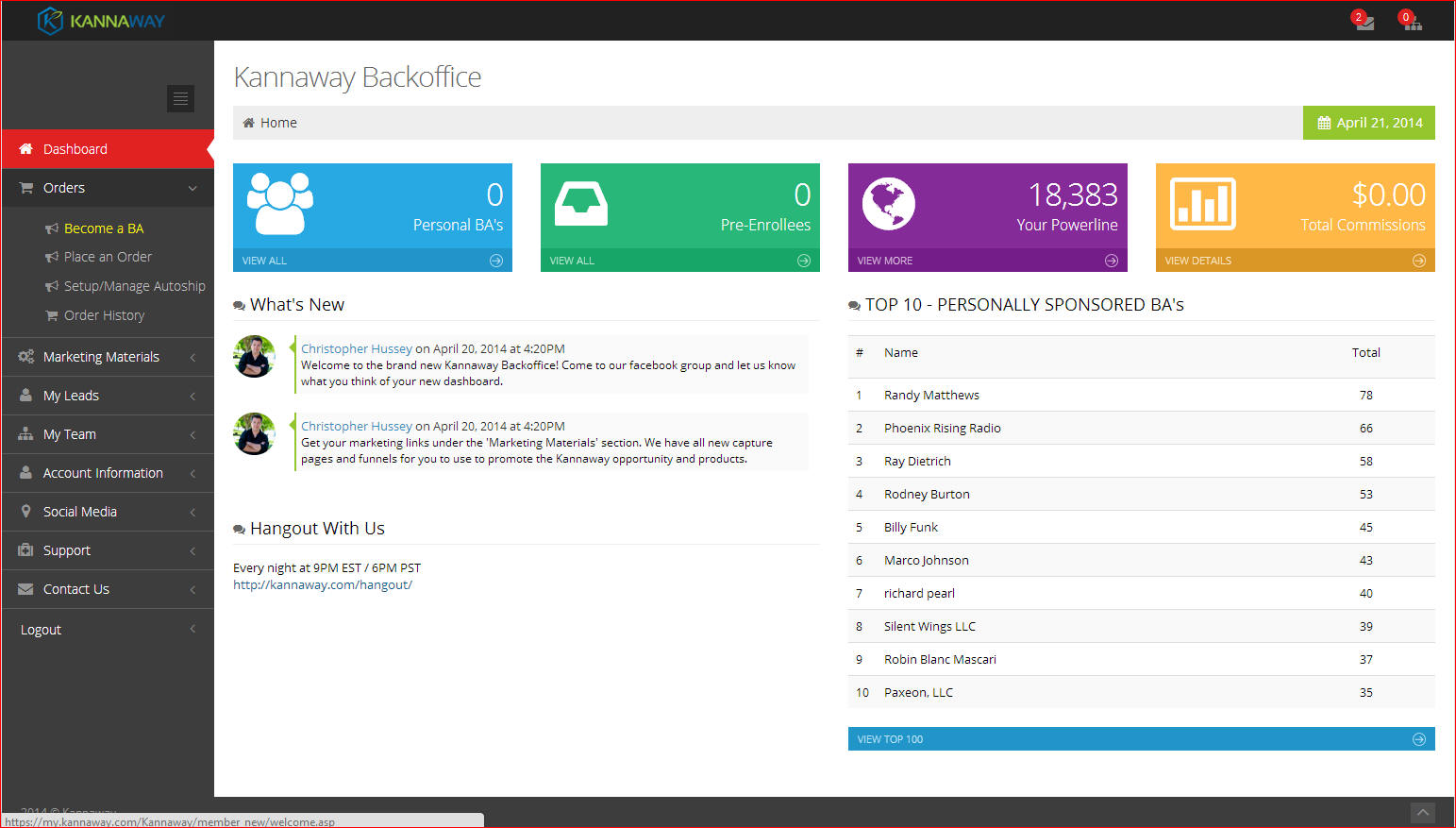
Our software is designed to scale quickly withy our business, whether you grow slowly, or are enrolling thousands per day.
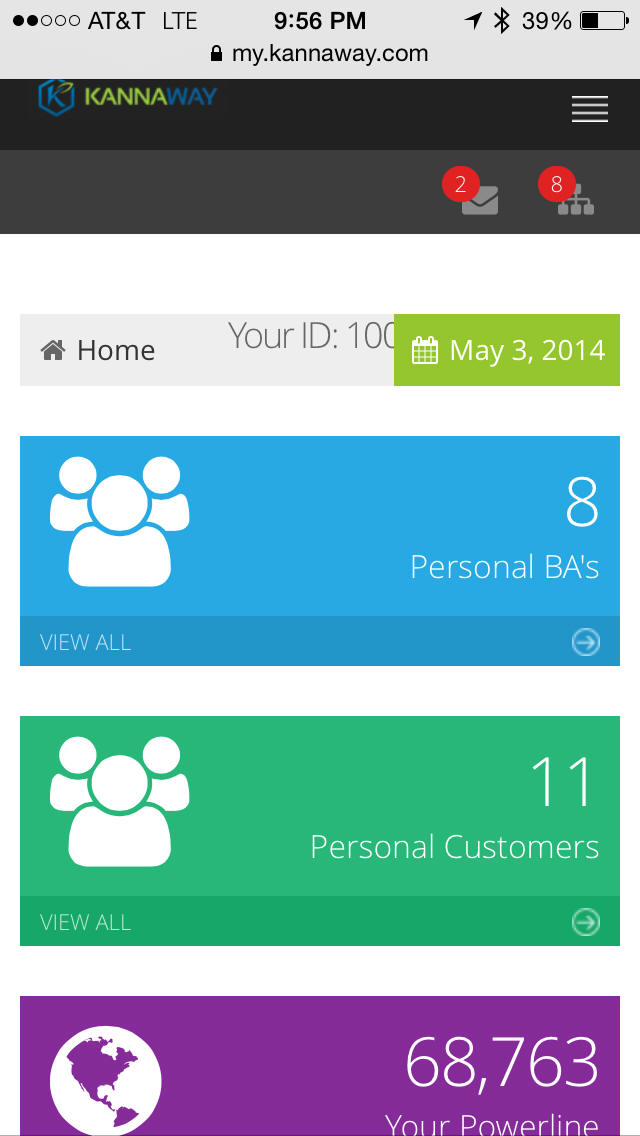
Our backoffice and shopping cart are mobile/tablet friendly, utilizing the latest Bootstrap framework.
-
Web-Based MLM Software Technology
- Completely web-based software utilizing Microsoft technologies.
- Custom-written ASP and ASP.net
technology.
- Microsoft SQL Server 2008
backend database.
- Regularly performed server
back-ups.
- RAID-1 technology for ultimate
data redundancy.
Commission Software Features
- Process new distributor/customer
enrollment in real-time.
- Calculate commissions real-time
or automatically at a designated
time on a daily, weekly or monthly
basis.
- Access distributor information
via secured login page.
- View genealogy information
real-time.
- Completely web based
administration software that is
built with Microsoft technologies.
Highly Secure Administrative Environment
- Highly secure username and
password-protected applications.
- Administrator and common level
user designation capabilities.
- User profile management (Assign,
modify, or delete user rights and
security levels).
Web Replicator Module (Website must be hosted on a Windows server)
- Allow distributors to have a
personalized URL to give to
potential distributors. Ex: http://www.yourcompany.com/bob/.
- Allow distributors to choose a
welcome message seen by potential
distributors.
- Allow distributors to change
their URL (Optional).
- Online enrollment forms have
sponsor information automatically
populated.
- Contact information on web site
shows sponsors email address and
phone number to help reduce customer
service inquiries (Optional).
Real-time Capabilities
- New distributor/customer
enrollment.
- Commission calculation (daily,
weekly or monthly processing can be
designated).
- Genealogy generation and
viewing.
Merchant Account Integration
- Our software supports several
popular gateways for processing
on-line and electronic payments with
Authorize.net®, Verisign®, ECHOnline®,
Payoneer®, iPayout®, ProPay®,
USAePay®, ACH Direct®.
New Distributor/Customer Entry Screen
- Collect specific
customer/distributor profile
information, such as full name,
address, city, state, zip, phone,
fax, business phone, email address,
sponsor information, placement
information, and ID Number.
- Collect specific
distributor/customer payment
information, such as paid by check,
money order, credit card, ACH, etc.
Distributor Maintenance
- View specific distributor
information, such as ID number,
sponsor information, payment
information, enrollment amount,
monthly bonus program participation,
downline organization, commissions
earned, pending commission status,
Active/Inactive status.
- Access product order
information.
- Query information via shipment
tracking numbers, order shipment
dates, or receipt confirmation
numbers.
- Allow distributors to enter
placement information for newly
sponsored distributors.
- Allow distributors to update and
manage their personal information
online, reducing customer service
issues.
Distributor Search Function
- Search by ID number.
- Search by name (first or last).
- Search by e-mail address.
- Search by website name.
- Search by phone number.
General and Extended Genealogy Reports
- Generate and print detailed
reports disclosing downline
organizations, commissions earned,
current sales activity, and bonus
plan information.
- Extended genealogy reports
contain all general genealogy items
plus phone numbers and address
information.
- Customize additional
information.
- View genealogy reports in list
view or graphical view formats.
Group Email Module
- Instantly email the entire
database.
- Send plain text or HTML messages
with names personalized to messages.
Product Maintenance Screen
- Post products to your website to
make available for
distributor/customer purchase.
- Modify product details.
- Set wholesale and retail prices
for individual products.
- Control product taxation rates.
Product Reports
- Create Daily Product Orders
reports.
- Create Products Sold Totals
reports.
- Create Product Inventory
reports.
Auto-ship Module
- Create new auto-ship orders.
- Automatically generate auto-ship
orders on a daily basis.
- Print invoice for each order.
- Establish auto-ship intervals.
- Determine the length of time of
any auto-ship order.
- Establish specific auto-ship
next dates.
Excel® Exports
- Export nearly every report to an
Excel® file.
- Create labels, special
accounting reports, or customized
reports.
Daily, Weekly, Monthly and Yearly Summary Reports
- Generate company income and
expense reports.
- Monitor vital information, such
as new distributors, new customers,
total product sales, commissions
paid, percentage of payout, top
position total payout, payout by
level, and inactive members.
- Create report statistics by day,
week, month, and inception-to-date.
Print Checks
- Designate daily, weekly, or
monthly commission check printing
schedules.
- Print commissions on blank or
pre-printed check stock.
- Software can be customized to
print any requested distributor
information on the checks.
CheX® Bank Draft Module
- Create bank drafts on blank
check stock based on specific
distributor ACH information.
- MICR numbers are at the bottom
of the check.
- Eliminate bank draft double
entries.
- Perform batch runs.
- Automatically verify routing
numbers to significantly reduce bank
draft error costs.
Tech Support via Email, Internet, and Phone
- Receive exceptional software
support.
- Always speak with a live
person.
- Quickly resolve issues and receive answers to questions.
